Our official WordPress plugin connects your WooCommerce store to Payzec’s robust payment infrastructure in just a few clicks.
Install and configure in under 5 minutes with our step-by-step wizard. No technical knowledge required.
All transactions are protected with enterprise-grade security. We handle PCI compliance so you don’t have to.
Our plugin stays current with WordPress core and WooCommerce updates for maximum compatibility.
Our WordPress plugin comes packed with features designed to enhance your e-commerce experience.
Accept credit cards, debit cards, digital wallets, and local payment methods all through a single integration.
Sell globally with support for 135+ currencies and automatic exchange rate calculations.
Track transactions, conversion rates, and payment methods with our integrated dashboard.
Process full or partial refunds directly from your WooCommerce order dashboard.
Easily set up recurring payments and subscription products with automated billing.
Advanced risk scoring and automated fraud detection to secure your transactions.
Integrating Payzec with your WordPress store is easier than you might think.
Download the Payzec plugin from the WordPress repository or upload it directly to your site.
Enter your Payzec API keys or connect with our one-click authentication system.
Configure your payment options and you’re ready to accept payments on your store.
Follow these simple steps to get the Payzec WordPress plugin up and running.
From your WordPress admin dashboard, go to Plugins > Add New.
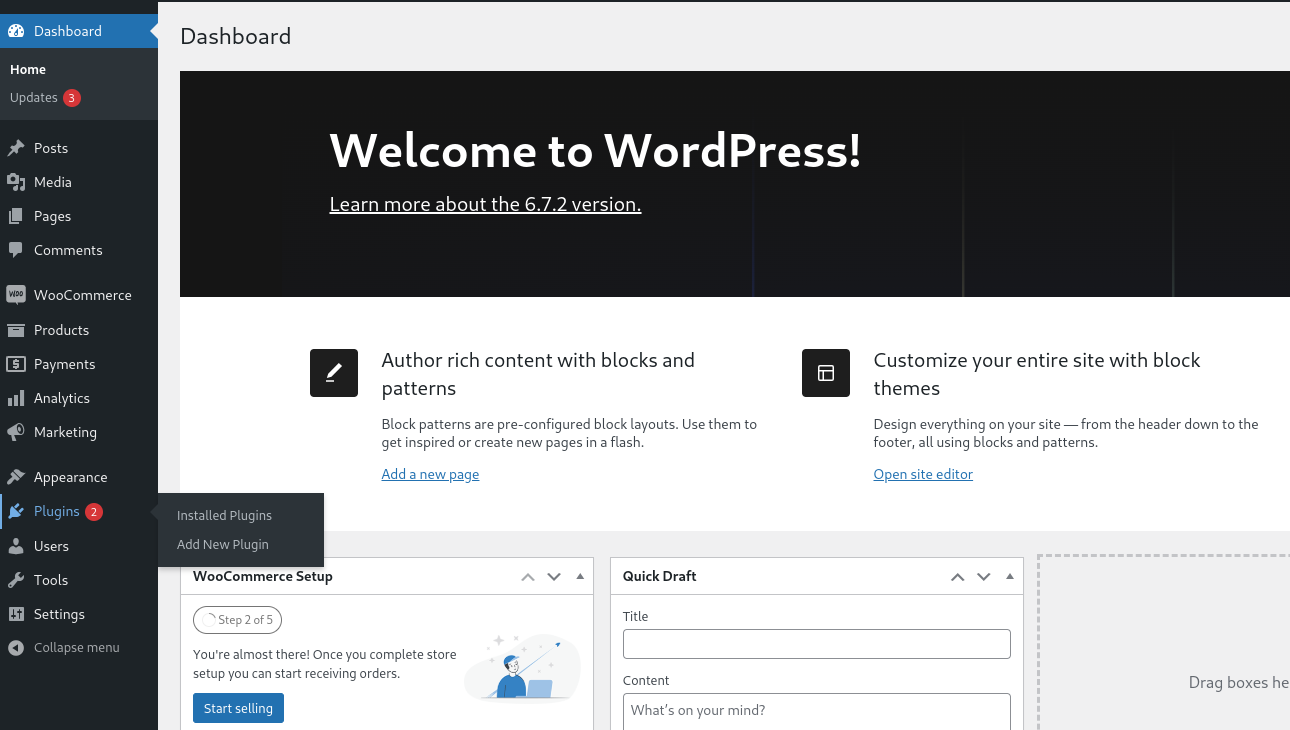
In the search field, type “Payzec” and look for “Payzec Payment Gateway for WooCommerce”.
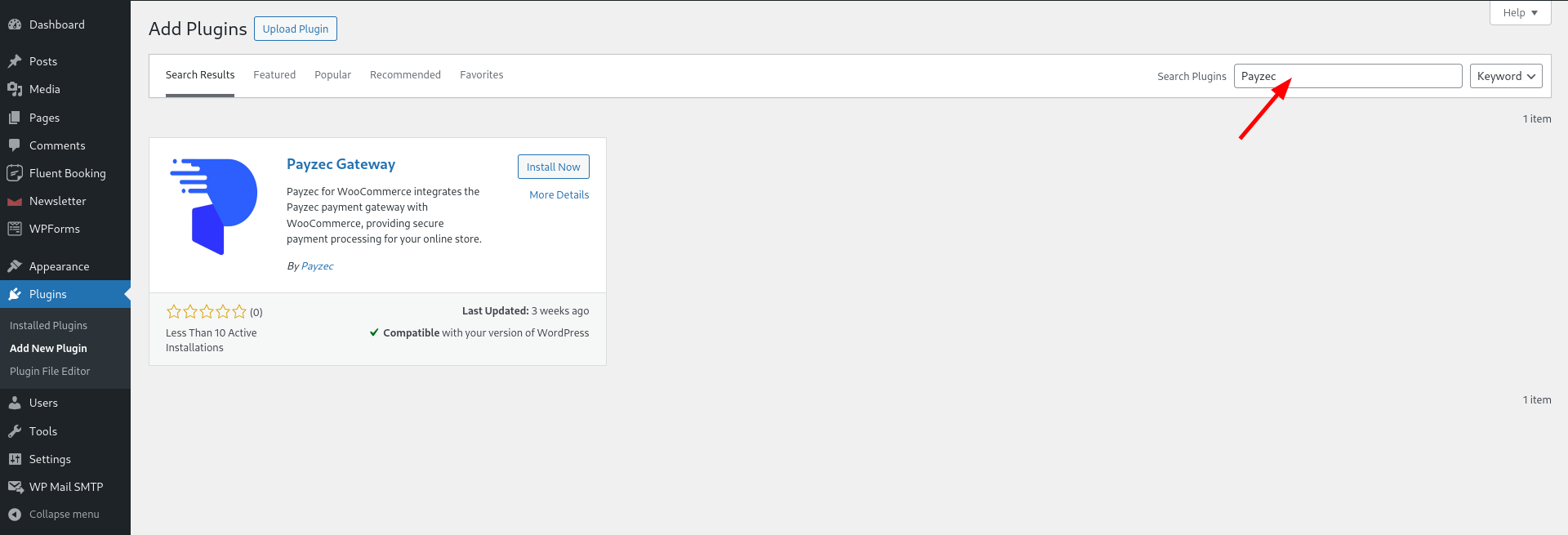
Click the “Install Now” button and then “Activate” once the installation is complete.
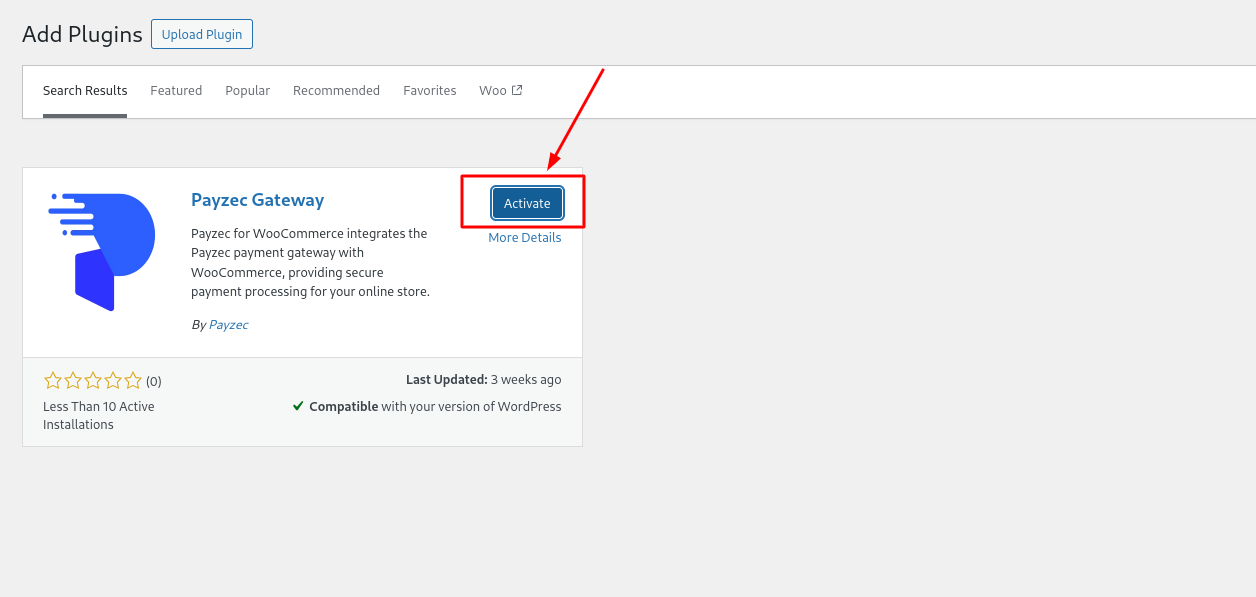
Go to WooCommerce > Settings > Payments and click “Manage” next to Payzec to configure your settings.
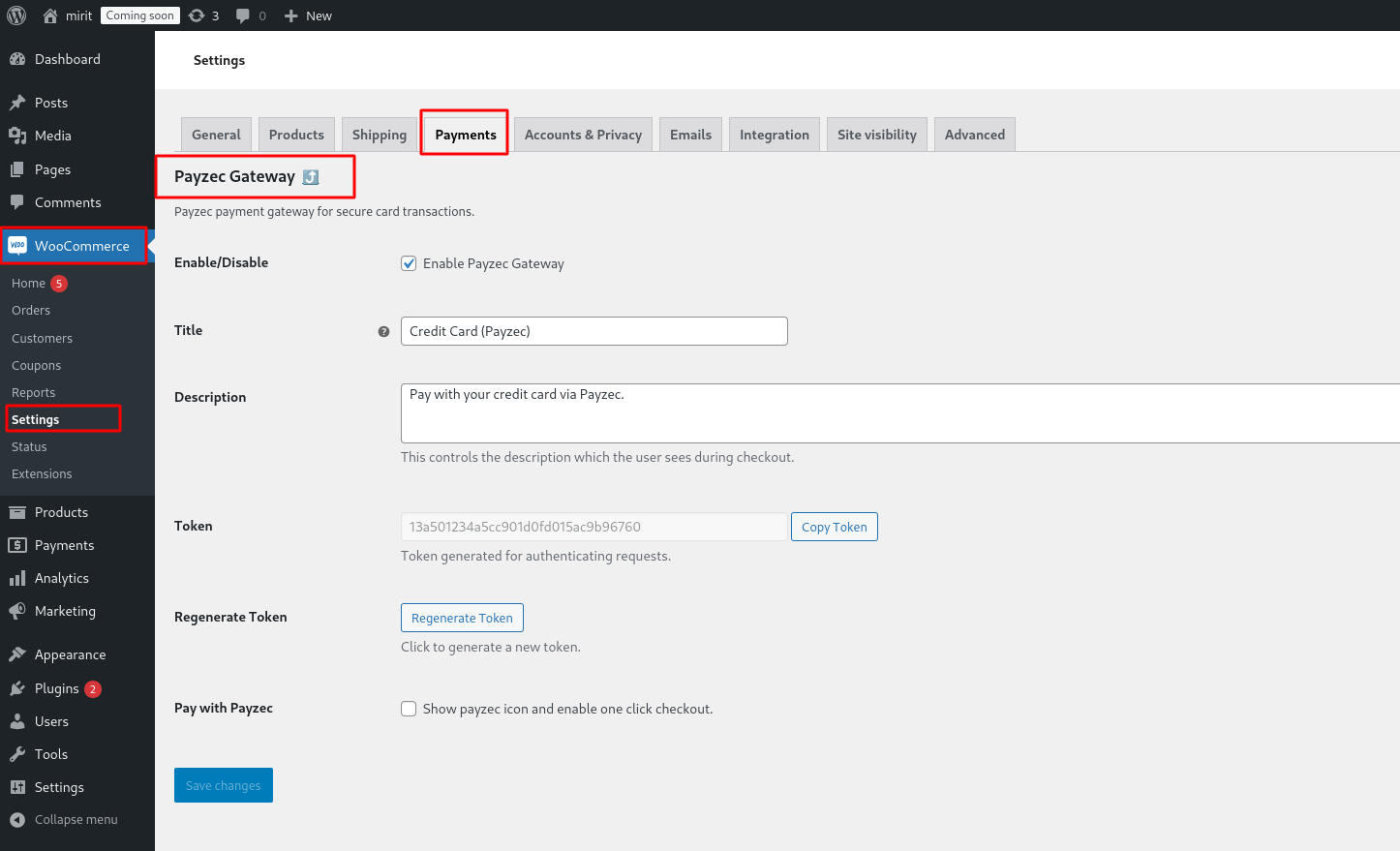
Download the latest version of the Payzec plugin from our website or WordPress.org.
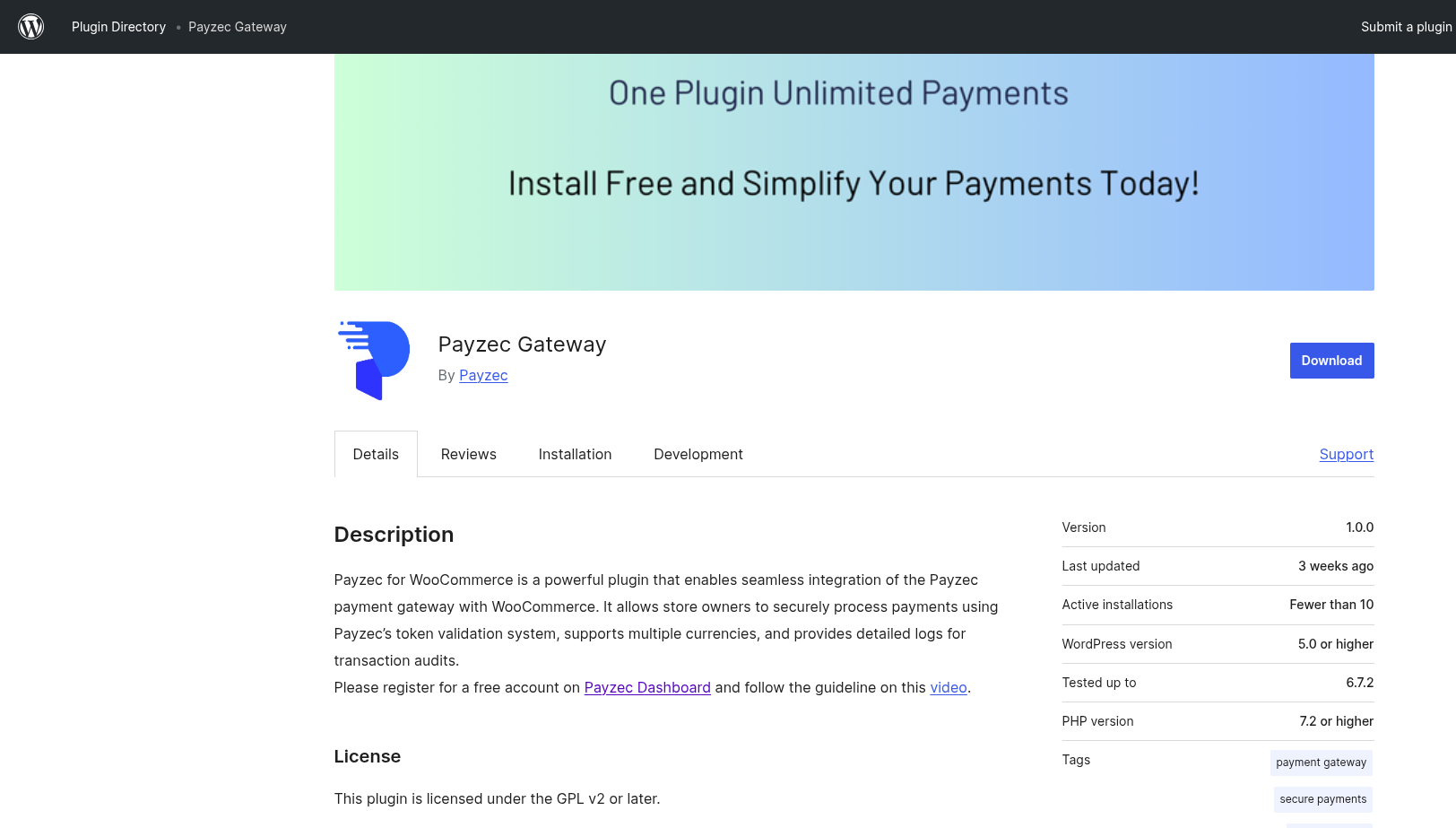
Go to Plugins > Add New > Upload Plugin and select the ZIP file you downloaded.
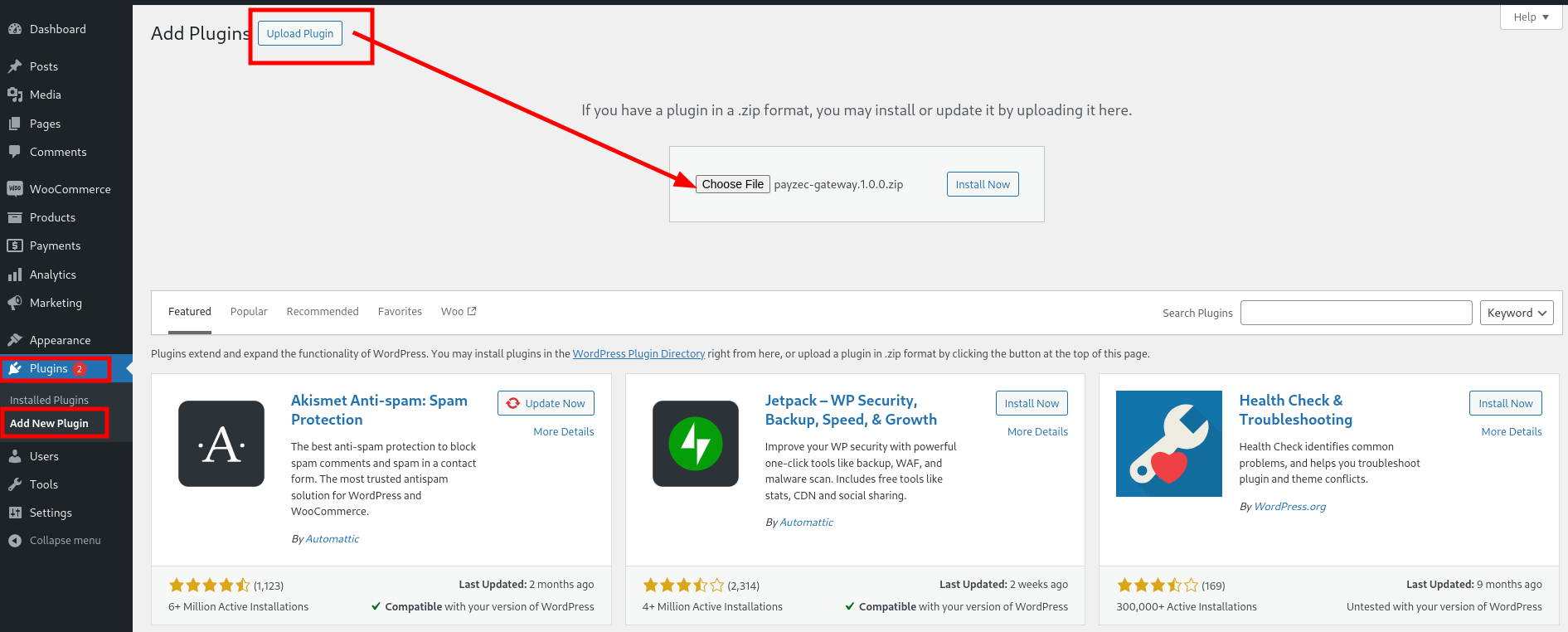
After installation, click “Activate Plugin” to enable Payzec on your site.
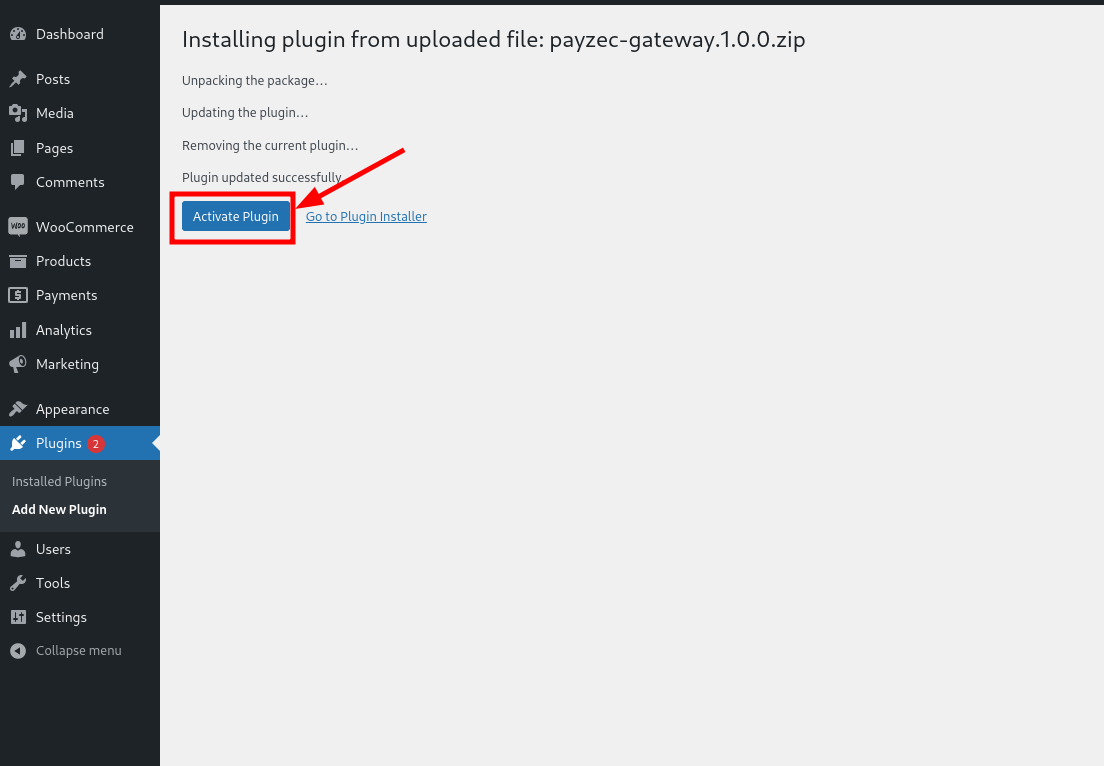
Go to WooCommerce > Settings > Payments and configure your Payzec payment gateway settings.
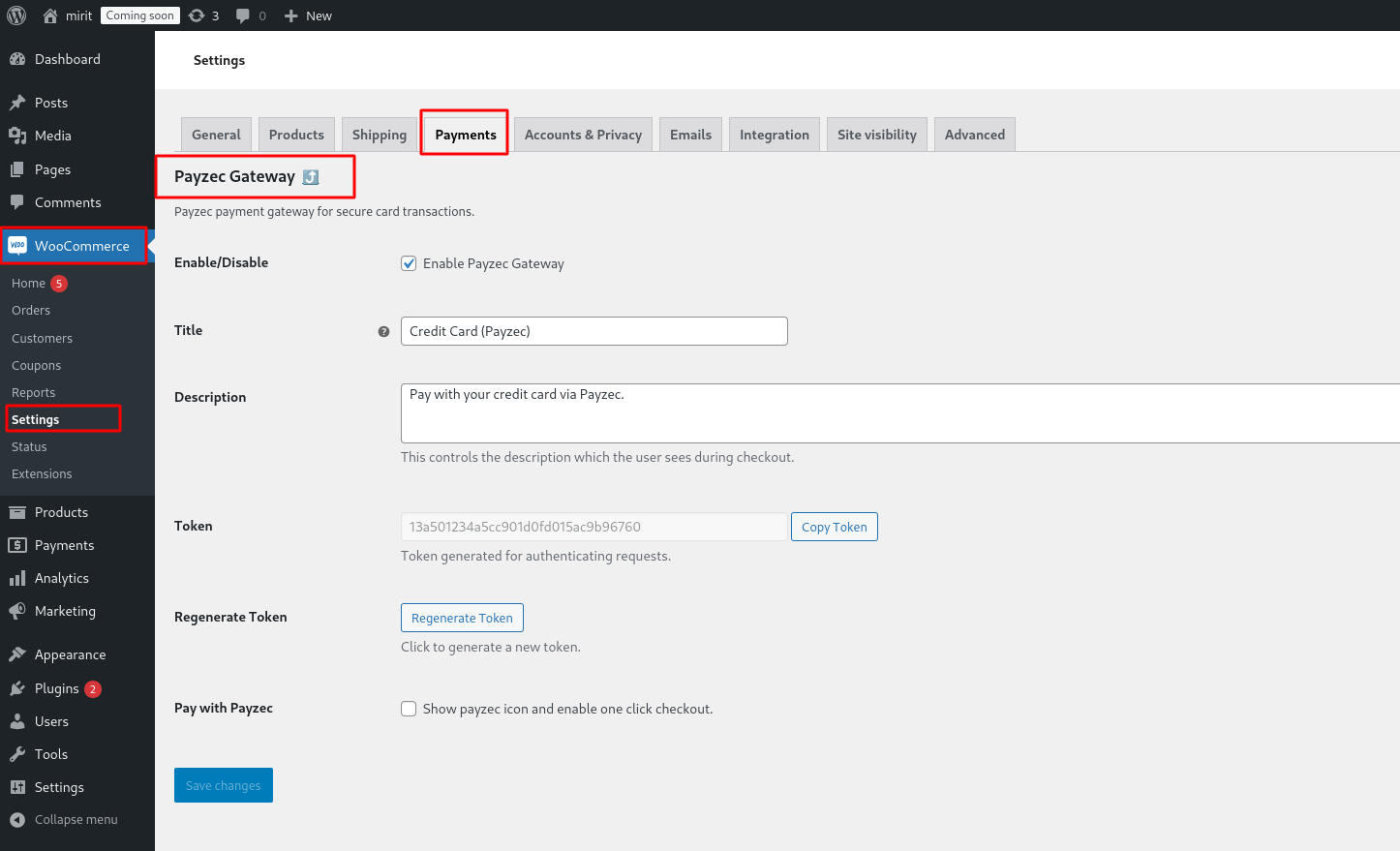
Got questions about our WordPress plugin? Find quick answers here.
Yes, the Payzec plugin is designed specifically for WooCommerce. You’ll need to have WooCommerce installed and activated on your WordPress site before installing our plugin.
You can obtain your API keys by logging into your Payzec merchant dashboard. Navigate to Settings > API Keys, where you’ll find your public and secret keys. For security, never share your secret key with anyone.
Yes, our plugin is fully compatible with WordPress Multisite installations. You can configure different Payzec accounts for each site in your network or use the same account across multiple sites.
Absolutely! The plugin offers several customization options including custom payment button text, checkout page layouts, and the ability to add your own CSS. You can also choose between a redirect checkout or an embedded checkout form.
The Payzec plugin is designed to be compatible with all standard WordPress themes that properly support WooCommerce. If you experience any styling issues, our support team can help you resolve them quickly.
You can process full or partial refunds directly from the WooCommerce order screen. The refund will be sent to Payzec and processed automatically, with funds returned to the customer’s original payment method.
Download the Payzec WordPress plugin today and transform your online store with powerful payment processing.
Our dedicated support team is always available to help you.
Comprehensive guides for every feature and scenario.
APIs and code examples for custom integrations.